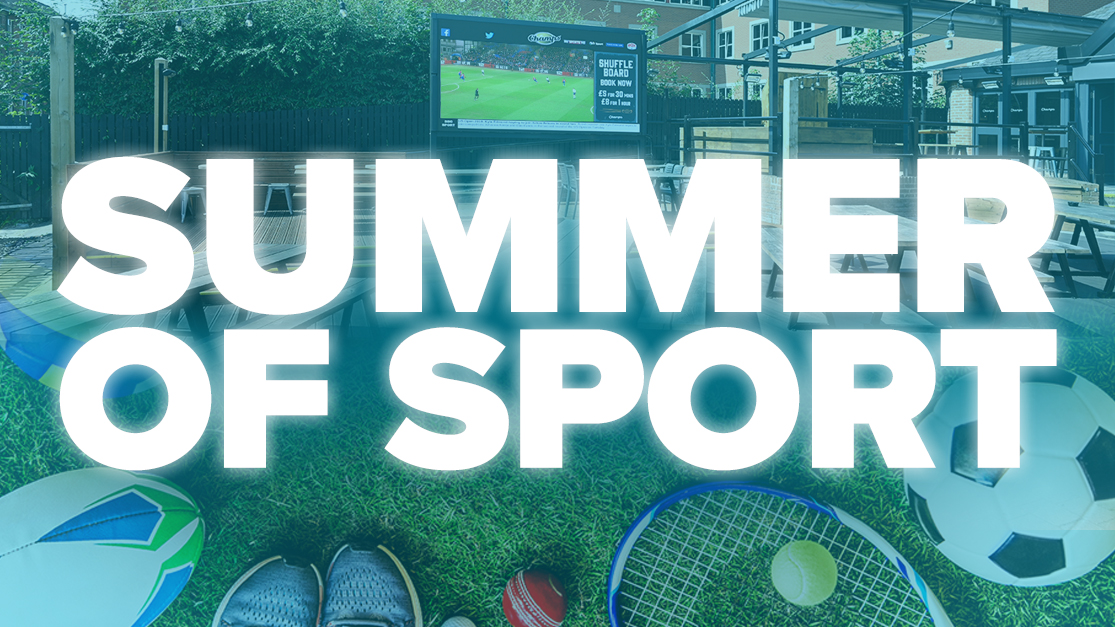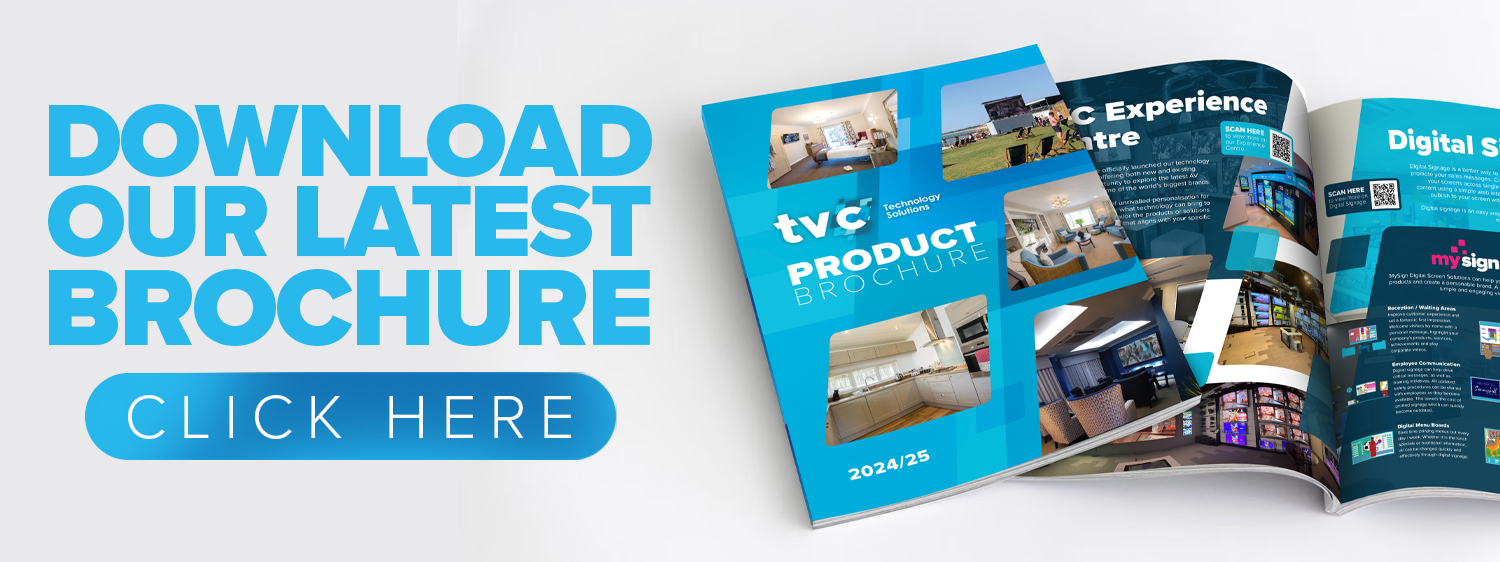Video Conferencing
If you’re in the market for a video conferencing solution, TVC are the right people to talk to!
So what is teleconferencing? Simple really, it’s like a telephone conference meeting but with video. And today’s video conference systems can deliver a lot more than just video in your online meeting – as we’ll see below.
Whether you’re looking for a simple teleconferencing solution for use at home or want to take advantage of the benefits of video conferencing at the office, we can specify and install the right solution for your intended use.
During successive lockdowns we’ve all become aware of the many advantages of video conferencing and no‐one thinks this is going to change much going forward. So now’s the time to take stock of your company’s teleconference needs. TVC will there to assist you every step of the way.
Video Conferencing Solutions
At TVC we’ve been installing video conferencing solutions for many years. So we’ve got loads of experience when it comes to specifying the right video conferencing equipment that will not only do the job but be ultra‐reliable too, ensuring years of reliable video conferencing.
So whether it’s headsets, a 4K screen, an interactive whiteboard or an advanced video conference camera like a Logitech Meetup, we’ll design and install your ideal online conference system.
In theory, all software packages for video conference solutions should work with all kit. That’s the theory anyway! In practice we’ve found that certain video conference software or webinar software works better with specific pieces of kit, so depending on your chosen software, we’ll specify a system based on our experience with your chosen package.
Feature of Video Conferencing
Some interactive collaboration software like Microsoft Teams or Google G‐Suite has
automatic video conferencing integration; others like Zoom or Go To Meeting are ‘stand‐alone’ but allow you to instigate a one click meeting from anywhere – even your mobile. Each has specific advantages and whichever features of video conferencing are most useful to your organisation, TVC can specify and install the right video conference equipment to make the most of it.
And in these days when we’re all used to ‘Plug and Play’ everything, you’ll be glad to know you can do a lot more than just video call. Features include recording the conference for archive or people who couldn’t make it, file sharing, text messaging between participants, multiple screen sharing, break‐out groups and even interactive whiteboarding.

Whiteboarding
Most of us are familiar with electronic whiteboards. But the latest innovation in whiteboarding is to be able to insert the whiteboard into your conference meeting and let all participants add to it. Ideal for brainstorming and collaborations.

Interactive Collaboration
An effective online meeting will need to allow interactive collaboration between participants to ensure everyone is engaged and contributing. As mentioned, an interactive whiteboard is a great way of achieving this.

One Click Meetings
Finally, one click meetings are not only a possibility but very often a necessity with so many colleagues working from home. Without a breakout area or coffee machine to grab a quick word in passing, an instant virtual meeting is almost as good.

Plug and Play
Most kit (and software) these days is Plug and Play. That means it’s far more likely that things will work right away – and continue to do so for a considerable period of time. It should also mean that upgrades and swap‐outs should be easier in future. Anyway, in case of any issues, we’re just a phone call away!
Video Conferencing Equipment
Whether you need video conferencing equipment for staff to work at home, or in the office in anything from huddle rooms to large boardrooms, TVC has the knowhow to specify the right kit to run any video conference you can imagine.
From specifying everything from the right interactive whiteboard to the latest speakerphone and headsets, or even a 4K screen for your meeting room video conference camera, we’ll know what works best to run your chosen video conferencing software.
Remember, meeting rooms can be configured for more than one purpose and sometimes one TV screen or conference room camera isn’t enough. And depending on how many people will attend and the specific room acoustics, you may require more than one conference room microphone to ensure high quality, echo‐free sound pickup from everyone.
Sometimes you may need a conference room audio system or an intelligent room microphone system to balance sound sources. But whatever your requirements, you can trust TVC to deliver the best quality at the most competitive prices.

4k Screen
A 4k screen is an ultra high definition (UHD) TV screen and is often used where multiple video conference participants need to be seen on screen at once. A 4k display can often show a split screen of twenty or more individual webcam pictures with incredible clarity. Ask us about some of the multi‐user video conferencing solutions we’ve
recently installed.

Interactive Whiteboard
With more staff working from home, an interactive whiteboard is now becoming
one of the essentials of effective video collaboration. Conference facilitators can give access to any or all participants
aiding brainstorming and ideation.
Ask us for more info.

Video Conference Camera
A high quality video conference camera is ideal for head office/boardroom set‐ups where one (often 4k) meeting room video conference camera is used to capture a whole group of people around a table.
As part of a video conference system, these cameras will cater for increased social distancing as well, having extremely wide‐angle lenses.

Room Microphone
A room microphone is a high‐quality conference room microphone often installed immediately over the position where people meet. Sometimes they’re suspended over the table or seating area and we’d install these as part of your conference room audio system.

Headsets
Often using headsets for your online conference is the way to go. Headsets cut down most background nose and ensure speakers are heard clearly – ideal for noisy environments in factories or in the field.
At TVC we supply some of the best around from all the major brands.

Speakerphone
A speakerphone often contains an array of loudspeakers and microphones specially designed to minimise echo and maximise audibility. A conference speakerphone placed equidistant from most participants allows everyone to be heard and is a good solution for your conference room audio system. Audio has come a long way recently and quality can now be superb.
More details when you contact us.
Video Conferencing Software
The best video conferencing software is always going to be something for the individual company to choose. As suppliers and installers of hardware for video conferencing solutions, we’ll happily give you some video conferencing comparisons based on our experience and the features offered.
So whatever video‐conferencing software your company uses, TVC can specify and install the perfect hardware to accompany it and ensure all its features are accessible.
We are all aware of Zoom, and over lockdown ‘to zoom’ has become a commonly used verb and definitely a shortcut expression for any video conferencing software! But there are plenty of other vendors – some you may know about and some not so well‐known – in the webinar software field.
Although a lot of people use Microsoft programs at work, not everyone is aware that
Microsoft Teams offers video conferencing software and it’s said they will be retiring Skype
for business (hitherto its main video conference software) over the next year or two.
Other players in the market include Go‐to‐meeting and Lifesize, whilst Konftel offers a more traditional hardware and software conference solution.

Zoom
Everyone knows Zoom. And most people with office jobs have taken part in at least one Zoom webinar recently, especially when working from home. Zoom pricing starts with a generous no‐charge band – you can have lots of people on the call but only for 40 minutes. A longer zoom cast demands that the organiser needs a basic subscription and then zoom video conferencing offers features like meeting recording, screen sharing and text messaging.
For the relative advantages of Microsoft teams vs Zoom and Zoom vs Gotomeeting, ask us for more details.

Microsoft Teams
Microsoft teams is a reasonably new collaboration tool for Microsoft and many
companies with enterprise‐level Office licences can access it as part of their subscriptions. Many large organisations have adopted it as (in effect) they’re already paying for it and it integrates into other Office apps quite seamlessly.
For the relative advantages of Microsoft teams vs Zoom or Microsoft teams vs Skype
for business ask us for more details.

Go to Meeting
Gotomeeting is an advanced video conferencing product that integrates tightly with Office 365, G‐suite, Salesforce, Slack and several other platforms. One of its selling points is that it offers a consistent experience across all platforms.
Ask us for more details about the relative advantages of zoom vs gotomeeting and other comparable software solutions.

Skype for Business
Skype for business was a service that was launched to offer business levels of teleconferencing from within an enterprise Office environment. The functionality is gradually being absorbed into Microsoft teams and Skype of business is shortly to
be retired for most users.
For more details go here.

Lifesize
Lifesize bills itself as the world’s first global 4K video conferencing solution and as such any user can expect high quality video and audio. However don’t expect to achieve the highest quality with regular laptops or budget kit. To make the most of Lifesize you’ll need a high quality system ‐ from TVC of course!

Konftel
Konftel is a Swedish telephone conference company that’s been around for over 30 years and has developed some remarkable kit. Now they’ve branched out into video conferencing with equally impressive results. They’re one of the few companies we deal with that offer both hardware and software solutions.
Request a quote
Get in touch with our friendly team using our handy contact form below...